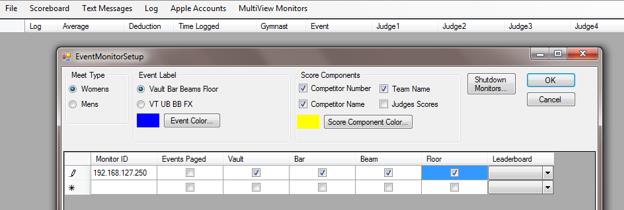How to Update EliteFLEX MRO
Existing customers using the EliteScore MVP scoring system may need to update/upgrade their system as new features and/or bug fixes are offered to improve and/or fix problems with the system. All customers under maintenance will receive e-mail updates along with an attachment containing the .zip folder containing the new executable for EliteFLEX Mpro and/or Wi-Fi Pi HDMI adapter software with will be mailed on a new SD memory card.
This document will explain how to update the EliteFLEX MPro application for each major version update or bug fix edit release.
Bug Fix No.1
Check boxes for display parameter settings not working and improvements to sizing of display information. Version to of EliteFLEX MPro to fix this problem is 3.3.1.5. No changes to the Wi-Fi Pi HDMI adapter software is required.

Copy the e-mail attachment and paste into the “EliteFLEX MPRO” folder; here’s how to find this folder. Go >>Start Button>>, then >>Computer>>
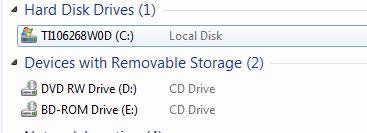
Next, select ‘C’ Drive.
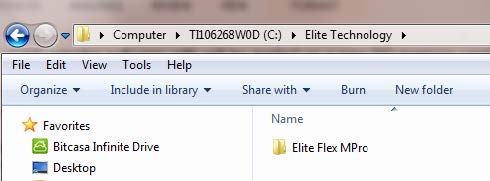
Double Click the (C :) drive to expose the folders and find Elite Technology which contains EliteFLEX MPRO Folder.
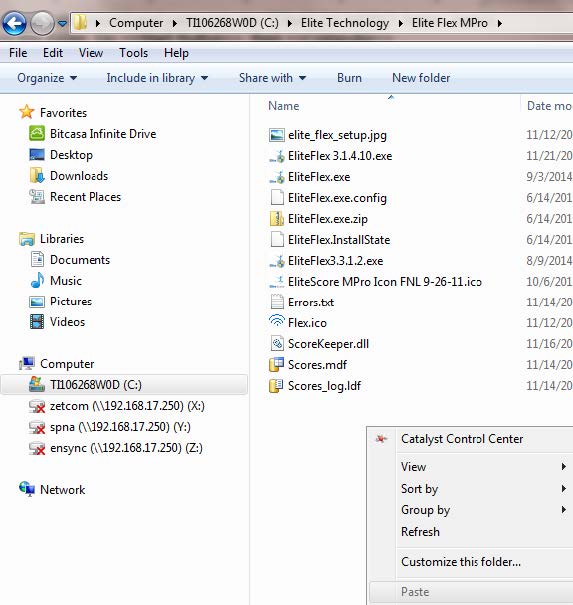
Open the EliteFLEX Mpro folder, right click, and paste the e-mail attachment sent to you.
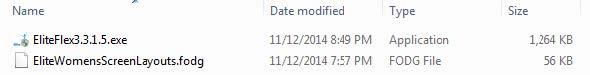
Right click the EliteFlex MVP 3.3.1.5.zip folder and extract the contents which contains the following two (2) files.
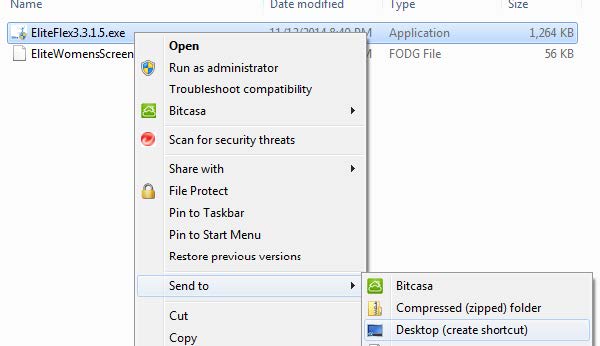
Suggest you right click on the EliteFlex3.3.1.5.exe file and send to desktop so you can easily launch the application to run your system.
This new version of EliteFLEX Mpro 3.3.1.5 will fix the check boxes for selection of the information you want to display and will ensure maximum sizing of the information you select when other parameters are turned off. It may be necessary to re-enter your Monitor ID IP addresses into this new version. You can open your old version to determine the Monitor IDs for entry into version 3.3.1.5,