EliteFLEX Client Private Score Entry for Multi-Judge Panels
The EliteFLEX Client Private Score Entry application allows multi-judge gymnastics event scoring (2 Judges or 4 Judges) with score entry from each individual judge in a discrete and secure manner. Unlike the basic score entry for Elitescore where multi-judge scores are entered into a single Palm Pilot by one person (tabulator or Head judge), private score entry must be done by each judge who send their scores to the Head Judge for a given event, however, the Head Judge has no visibility of the other judges scores until he/she enters and declares their score.

Scores cannot be altered by Head Judge although all scores can be REJECTED if the Head Judge deems scores out of range or inconsistent with the declared start value for a routine. Private score entry is best enforced when the judges DO NOT share a common score table so no score collaboration (“peeking”) is possible.
System Requirements
Software:
- EliteFLEX Client Private Score Entry Multi-Judge Panel v 1.1.1.5 (Head Judge 1 laptop)
- EliteFLEX MPRO v3.1.4.10 (Master Scoring Computer with Pro Score™ or Score Master™)
- EliteFLEX .prc v 1.2.3 or later (Palm Pilots for Judge 2, 3, & 4
Hardware (4 Judges per event):
- 4- Laptops* or Netbooks* with Wi-Fi for each Head Judge 1 (Vault, Bars, Beam, Floor)
- 12- Palm Pilots Model TX ( 3 for each event; J2, J3, J4)
- 1- Laptop Central Master Scoring Computer (Windows XP, Vista, or Windows 7; 32 bit or 64 bit)
Network:
- All devices use the main FLEX network currently used to run scoring system.
Architecture for Private Scoring Four (4) Judge Panel per Event

System Setup
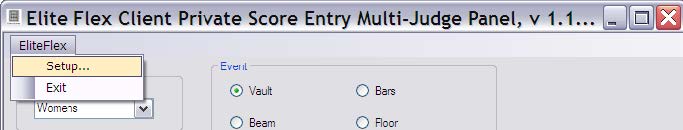
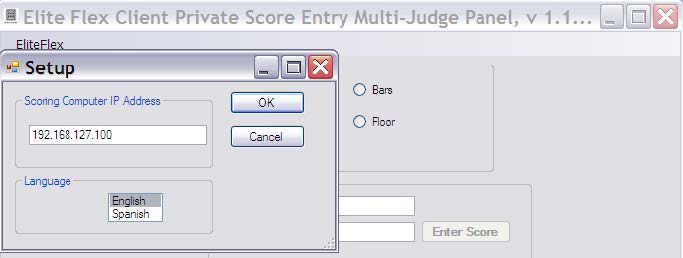
Head Judge Scoring Computer for each Event
- Install EliteFLEX Client Private Score Entry Multi-Judge Panel v 1.1.1.5
- Connect Computer’s Wi-Fi to FLEX Network (WEP security key 6b7b730224)
- Set each Head Judge Scoring Computer to Central Scoring Computers IP address (typically 192.168.127.100)
Other Panel Judges Palm Pilots for each Event
- Set-up Judge 2,3, & 4 Palm Pilots to correct event (Vault, Bars, Beam, or Floor)
- Set-up Judge 2,3, & 4 Palm Pilots for one score input (select J1)
- Set Judge 2, 3, & 4 Palm Pilots IP address to the same IP address given to the Head Judge Laptop by the router. Use a command prompt with the command, ipconfig to find the IP address listed for Ethernet Adapter Wireless.
- Optionally, you can assign a static IP address for each Head Judge laptop using the Router’s set-up Wizard. Each event must have a different IP address. These assigned IP addresses must be entered into the three (3) Palm Pilots which are to work with each events Head Judge laptop.
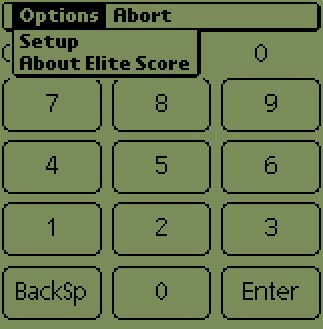
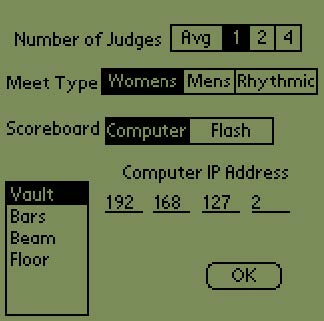
IMPORTANT: Each Palm Pilot used by Judge 2, 3, & 4 for an event MUST use the Wireless IP address given the Head Judge 1 laptop. The Palms must also be set for one score input.
Operating Private Score Entry
-
Make certain correct event is selected and locked on each of the Head Judge 1 laptops. You can place cursor over correct event and right click to lock in.
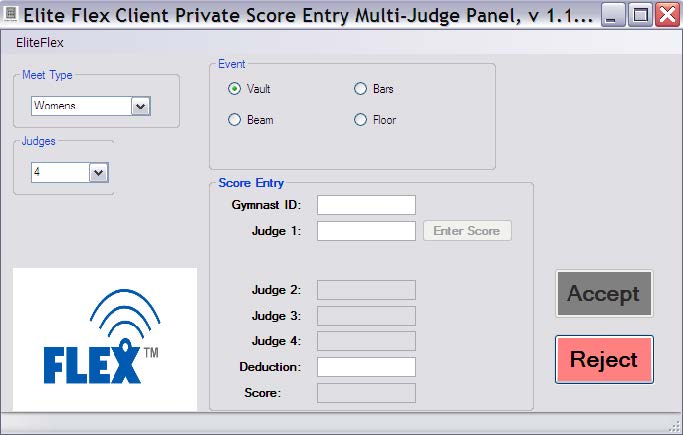
- Make certain number of event judges is correct.
- Head Judge must first entry the competitor number just before the start of the routine. Simply key in Gymnast ID and “Enter”. The other panel judges 2,3,& 4 will get a GYMNAST NOT FOUND error message on their Palm Pilot if the Head Judge 1 has not entered in the Gymnast ID and their score will not be sent.
- At the completion of the routine and once scores are calculated, each Judge can send their score. As you will see in example below, not before the Head Judge 1 enters their score will Judge 2, 3, & 4 scores be displayed. They will arrive but be displayed as X.XX until Head Judge enters their score.
- Only the Head Judge 1 will enter neutral deductions
- Once all four scores have been received, the program will disregard the high and low scores and average the two middle scores minus any neutral deduction.
- The Head Judge 1 may elect to Accept the scores which will then be sent to the central scoring computer and on to the scoreboard. The Head Judge 1 can reject the scores if they are out of range and/or problem is detected with start value. In these situations a consultation will be held and all judges must renter the revised scores.
- The Head Judge 1 cannot change Judge 2, 3, or 4 scores. They can only modify/change the Neutral Deduction they entered. . .
The following screen shots depict score entry example for a vault for competitor 1005.
- Head Judge 1 score is 9.00 minus a .1 neutral deduction
- Judge 2 score is 8.75
- Judge 3 score is 8.75
- Judge 4 score is 8.50
The correct score by USAG code of points is 8.75 average - .1 ND = 8.65 Final Score
Follow this example below in the screen shots.
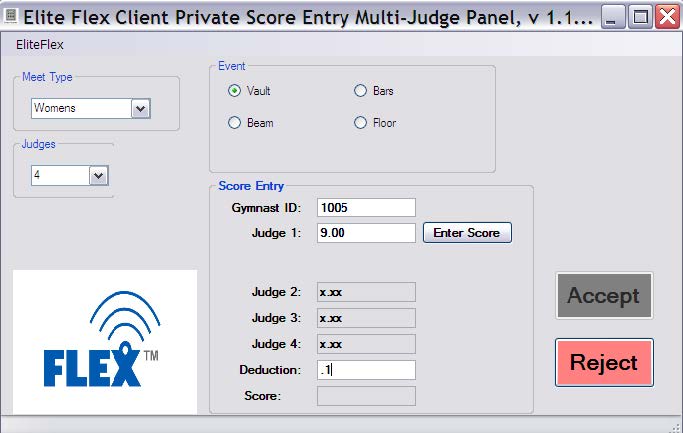
At this point, Head Judge 1 has not yet clicked Enter Score as the Judge 2, 3, and 4 scores are still masked with the X.XX.
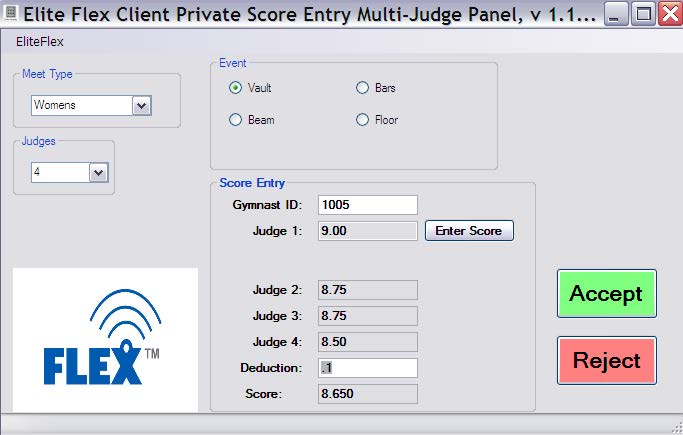
Note how all scores are revealed once Head Judge declares their score by clicking Enter Score.
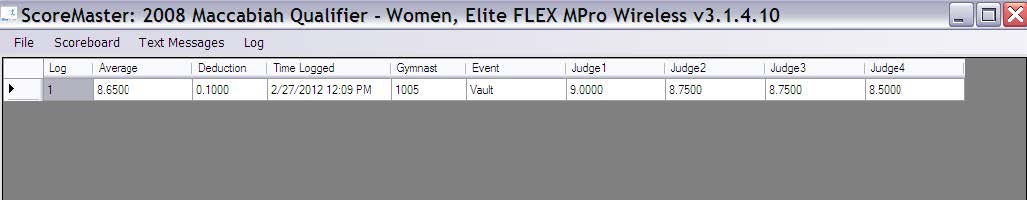
Head Judge may now select Accept or Reject. Accept sends scores to central score computer and they arrive into EliteFLEX MPRO as shown below.
To follow Is another example, this time for a two (2) judge panel for an event. The two scores are 9.25 and 9.00 for gymnast 1006. Average score is 9.125.
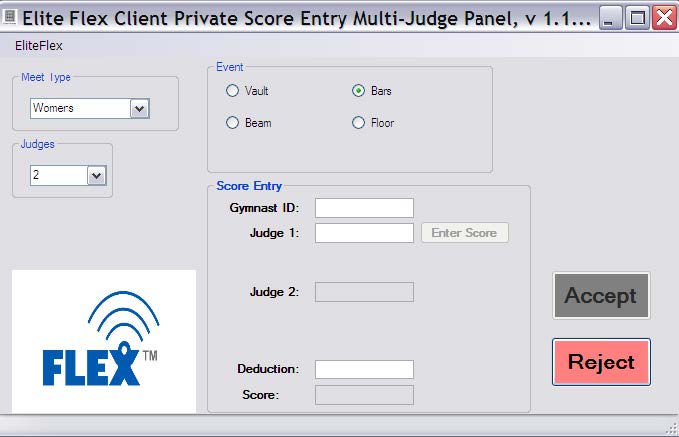
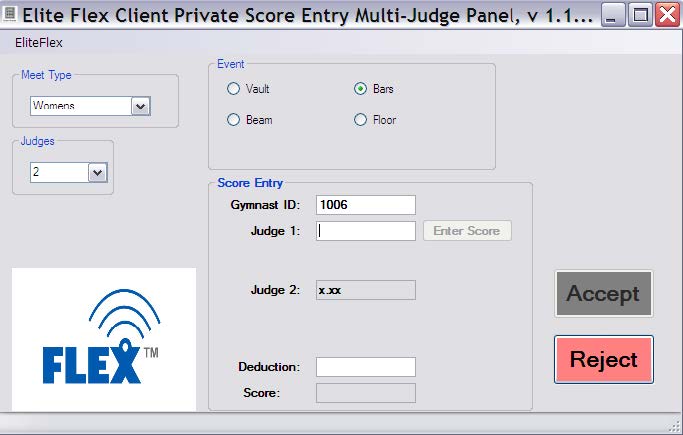
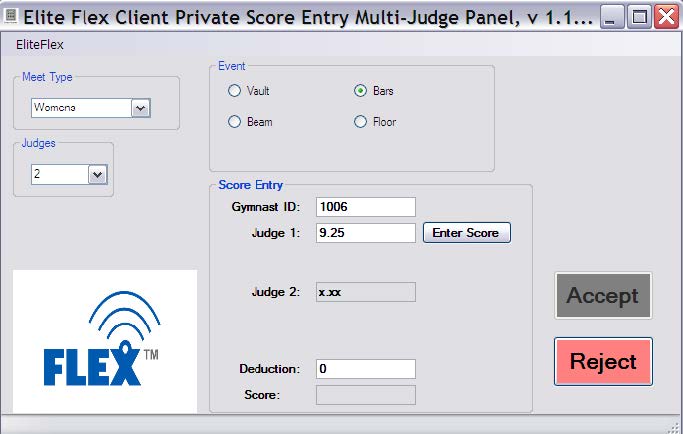
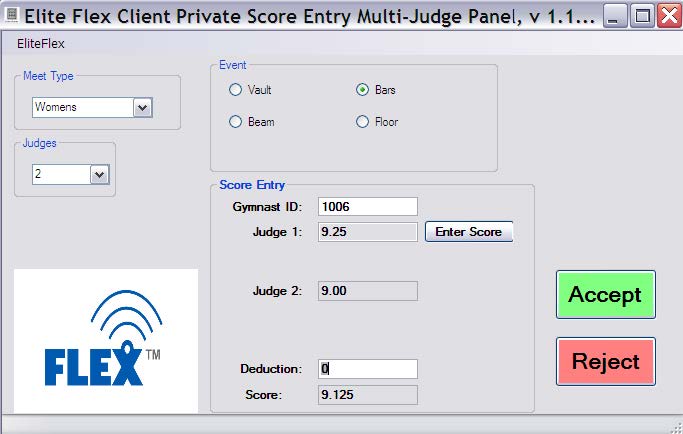
Thank You for your purchase or rental of EliteScore! Call if you need assistance as customer satisfaction is our goal! Call 913.302.4200 anytime!

